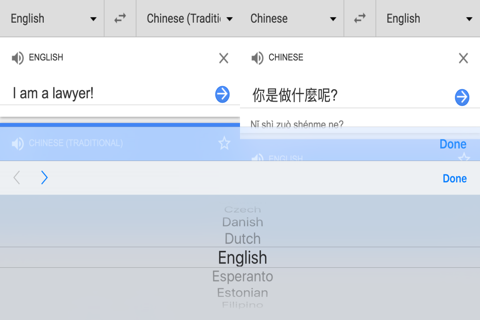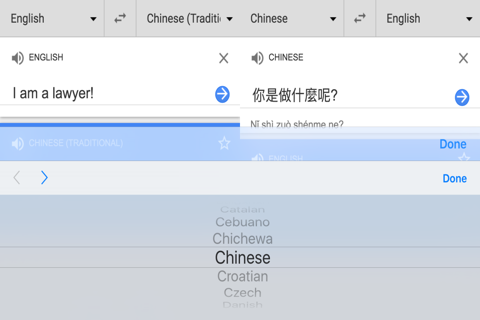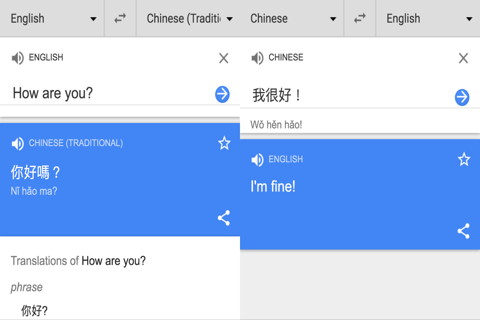
Want to confirm the translation of the article?
Want to communicate with foreigners?
Now use this App can easily meet your needs!
Communication with foreigners.
Article translation cross comparison.
Features:
1. The left and right display two Google translation window.
2. Windows refresh button.
Quickstart:
1. On the left side of the left translation window, select: Input language A.
2. On the right side of the left translation window, select: Display language B.
3. On the left side of the right translation window, select: Input language B.
4. On the right side of the right translation window, select: Display language A.
Application example:
(1) communicate with foreigners, such as picture illustrations.
(2) real-time translation cross comparison function:
Ex: left window (Chinese translation into english), right window (English and then translated back to Chinese) can confirm the translation is correct.
Watch Demo Video:
https://youtu.be/tzrJXb9URXI
If you have any question or problems please contact
[email protected].
We are committed to fixing bugs as soon as possible.
----------------------
Website
https://goo.gl/t6Tn9X
Privacy Policy
https://goo.gl/RviIwn
----------------------